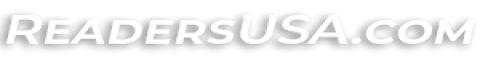Best Reading Glasses for Office Work and Digital Screens
2025-Nov-28
In modern workplaces, screens dominate almost every task. Whether you spend your day working on spreadsheets, attending virtual meetings, or switching between multiple monitors, digital screens have become unavoidable. Unfortunately, extended screen exposure often leads to eye strain, headaches, blurry vision, and overall visual fatigue. This is especially true for individuals over 40 who experience presbyopia, a natural decline in near-vision clarity. In workplaces dominated by smartphones, laptops, and computers, the right reading glasses make a meaningful difference. This guide explores the best reading glasses for office work and digital screens, and explains which features help protect your eyes and improve productivity.
Why Office Work Requires Specialized Reading Glasses
Many people assume that all reading glasses are the same, but this is not true, especially when screens are involved. Traditional reading glasses are optimized for very close distances, like reading books or printed documents at 12–14 inches. Computer screens, however, sit farther away—usually 20–26 inches. When you use traditional readers for this intermediate distance, you may experience:
Blurry text on screens
Headaches after long work sessions
Difficulty maintaining focus
Neck and shoulder tension from leaning forward
Dry or tired eyes
To avoid these issues, you need reading glasses specifically designed for computer and office work. These glasses bridge the gap between close reading and intermediate screen viewing.
Key Features of Good Reading Glasses for Digital Screens
Not all reading glasses perform well in office environments. The best pairs offer specific features that support prolonged digital use.
1. Intermediate Magnification for Computer Distance
Computer distance is different from reading distance. This means you need lower magnification than you would for books. For example:
If your normal reading strength is +2.00, you may need +1.25 to +1.50 for computer work.
If you use +1.50 readers, a computer strength of +1.00 often feels more comfortable.
This slight reduction ensures your eyes can focus naturally at screen distance without strain.
2. Blue Light Protection
Digital devices emit blue light, which contributes to visual discomfort and may disrupt sleep patterns. Blue-light-filtering reading glasses reduce:
Glare
Visual fatigue
Dryness
Irritation
Light sensitivity during long office hours
Moderate blue light filtering (20–40%) is ideal for daytime use because it reduces digital fatigue without distorting color perception.
3. Anti-Reflective (AR) Coating
Office lighting—especially overhead LEDs—often reflects off screens and lenses. Anti-reflective coating eliminates these reflections, offering:
Clearer vision
Reduced glare from monitors
Better focus during video calls
Less squinting and eye fatigue
AR coating is essential for anyone working in bright or shared office environments.
4. Larger Lens Surface
For office work, larger lenses or wider frames work better because they:
Provide a broader field of view
Allow smooth transitions between screen, documents, and desk
Reduce the need for constant head movement
Oversized or semi-rimless designs are especially effective for desk setups where you frequently shift focus.
5. Lightweight, Comfortable Frames
Since workdays are long, comfortable frames matter. TR90, acetate, and titanium frames are:
Lightweight
Flexible
Durable
Suitable for long wear
Spring hinges enhance comfort by adjusting to different face shapes without feeling tight.
Best Types of Reading Glasses for Office and Screen Use
Different lens types serve different needs. Here are the most effective ones for digital-heavy workspaces.
1. Computer Reading Glasses (Intermediate Readers)
These are the most suitable option for people spending 4–10 hours daily in front of screens. Computer readers are precisely engineered for intermediate vision.
Best for:
Office employees
Designers
Programmers
Students
Remote workers
Benefits:
Clear vision at screen distance
Reduced digital eye strain
Comfortable long-term use
Usually available with blue light and anti-glare coatings
If you want simple, effective readers specifically for your desk or workstation, computer readers provide the best balance of clarity and comfort.
2. Progressive Multi-Focus Reading Glasses
Progressive reading glasses have three zones:
Top section: distance vision
Middle section: computer distance
Bottom section: close reading
They are ideal for people who constantly shift between tasks.
Best for:
Professionals who attend meetings while using screens
People who multitask between documents and monitors
Users who don’t want to switch between multiple glasses
Benefits:
Seamless vision at all distances
No visible bifocal lines
Reduced neck strain because you don’t need to tilt your head frequently
Progressives are excellent for full-time office wear.
3. Blue Light Only Reading Glasses
These glasses include minimal magnification but focus primarily on filtering blue light. They are suitable for younger individuals or users who don’t yet need strong near-vision correction.
Best for:
People under 40 with mild reading difficulty
Anyone experiencing digital eye fatigue
Workers who use screens late at night
Benefits:
Eye comfort during long screen sessions
Better sleep patterns
Reduced glare
Blue light readers are popular among people who use digital devices for 4+ hours a day.
4. Anti-Fatigue Reading Glasses
Anti-fatigue lenses include a slight boost at the bottom portion of the lens, helping your eyes relax during close-up and mid-distance work.
Best for:
Writers and editors
Accountants and analysts
Students reading digital textbooks
Digital creators
Benefits:
Less visual stress
Improved focus
Better comfort for mixed tasks (reading + screen use)
Anti-fatigue lenses are great for people who feel their eyes tiring after long reading or screen sessions.
How to Choose the Right Strength for Office Reading Glasses
Using the correct strength is essential. Here's a quick guideline based on age:
35–45 years: +0.75 to +1.00
45–50 years: +1.25 to +1.50
50–55 years: +1.75 to +2.00
55–65 years: +2.25 to +2.50
For computer distance, select a strength 0.25 to 0.75 lower than your regular reading strength.
If you’re unsure, select two nearby strengths and test both—you’ll quickly feel which one provides more comfort.
Additional Tips to Reduce Office Eye Strain
Even with the best glasses, adopting a few habits can improve eye comfort:
1. Follow the 20-20-20 Rule
Every 20 minutes, look at something 20 feet away for at least 20 seconds.
2. Adjust Screen Height
Your monitor should be at eye level or slightly below.
3. Ensure Proper Lighting
Avoid bright lights directly behind your monitor.
4. Maintain Correct Distance
Keep screens at least an arm’s length away.
5. Blink Frequently
This reduces dryness caused by staring at screens.
Conclusion
The right reading glasses can dramatically improve your comfort, productivity, and overall vision health while working on digital screens. Computer reading glasses, progressive lenses, blue light readers, and anti-fatigue glasses each serve specific needs—and choosing the right pair depends on your daily tasks and visual requirements.
With the proper magnification strength, protective coatings, and comfortable frames, office work becomes easier, clearer, and much more comfortable. Investing in the right pair is not just about better eyesight—it’s about creating a healthier, more productive work environment.